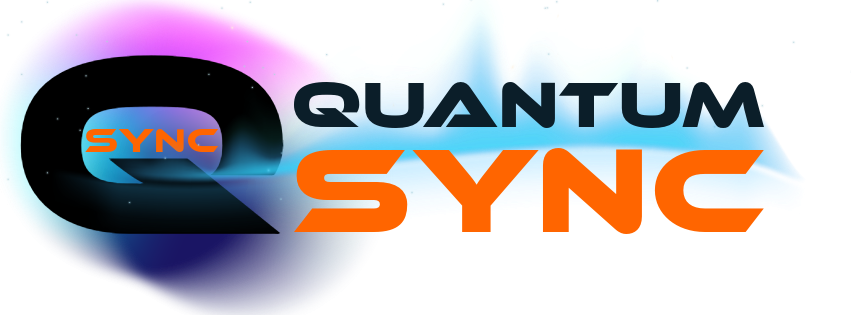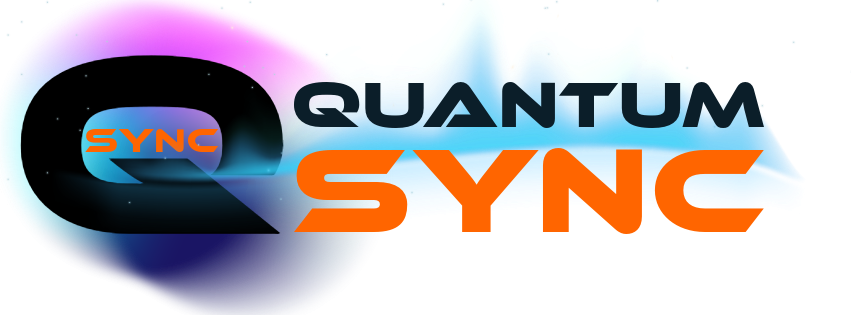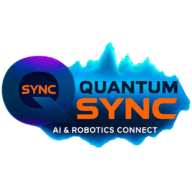Governor of Poker 3: Play and Connect with Friends

Governor of Poker 3 (GOP3) offers more than just an opportunity to test poker skills – it’s a social experience that lets players connect with friends through private tables, tournaments, and team challenges. Here’s how you can maximize your GOP3 experience by playing alongside your friends.
1. Adding Friends in GOP3
Before diving into games with friends, add them to your GOP3 friends list. Here’s how:
- Search by Username: If you know your friend’s GOP3 username, search it in the “Friends” tab and send a request. Once accepted, you’ll see them in your friends list.
- Connect through Social Media: By linking GOP3 to your Facebook account, you can easily find and add friends who play the game.
- Invite Friends: Send an invitation link via Facebook, email, or direct message, so new players can join your game quickly.
2. Playing at the Same Table
After adding friends, there are options to play at the same table:
- Join a Friend’s Table: See where your friends are playing and select “Join Table” to be seated with them.
- Create a Private Table: For a controlled game with friends only, create a private table. Adjust settings like buy-in, blinds, and the number of players, then invite friends by sharing a code.
Joining a table with friends ensures an engaging, customized poker night where everyone can enjoy and interact.
3. Forming a Team
GOP3’s team feature allows players to compete in team tournaments, earning rewards and building camaraderie. Here’s how to start a team:
- Go to the “Teams” section, create a new team, and invite friends. Alternatively, search for an existing team that friends are part of and request to join.
- Being in a team offers access to team challenges, tournaments, and a team chat to stay connected and strategize during gameplay.
4. Friendly Challenges
For those who thrive on competition, GOP3 offers unique ways to challenge friends:
- Head-to-Head Duels: Directly challenge friends to a duel from your friend's list. Select game type and stakes, and the duel begins once accepted.
- Tournaments: Coordinate with friends to join the same tournament. Register for events at the same time, and enjoy a tournament environment where you might compete against or alongside each other.
5. Staying Connected
GOP3 integrates several features to enhance communication with friends:
- In-Game Chat: Use the chat to celebrate wins or strategize during play.
- Emojis and Gifts: Express yourself with emojis or virtual gifts, making interactions lively and fun.
6. Tips for Maximizing Fun
- Coordinate Play Times: Plan with friends for team events or tournaments to ensure everyone is ready to play.
- Friendly Competition: While playing with friends, remember the focus is on enjoyment.
- Leverage Team Rewards: Earn rewards through team-based events and boost your standing within the GOP3 community.
Conclusion
Governor of Poker 3 shines when playing with friends. From friendly duels to team events, there’s a lot to explore and enjoy together. Whether you’re joining private tables or challenging each other in tournaments, GOP3’s multiplayer options make it an unforgettable social poker experience. As you progress, remember you can also buy Governor of Poker 3 chips to enhance your gameplay, giving you more opportunities to enjoy poker with friends. Get ready to gather your friends and enjoy poker like never before!


- Creative Multimedia
- Education & Innovation
- Business & Technology
- Sustainability & Ethics
- App & IT Development
- Community & Culture
- Thought Leadership
- Event
- AI & Robotics
- Craft
- Películas
- Fitness
- Free Peck
- Game
- Tutorial
- Health
- Music
- Networking
- Other
- Business
- Religion
- Shop
- Sport
- Wellbeing