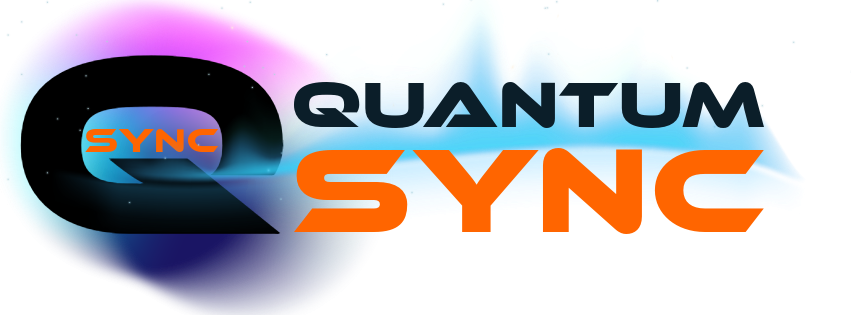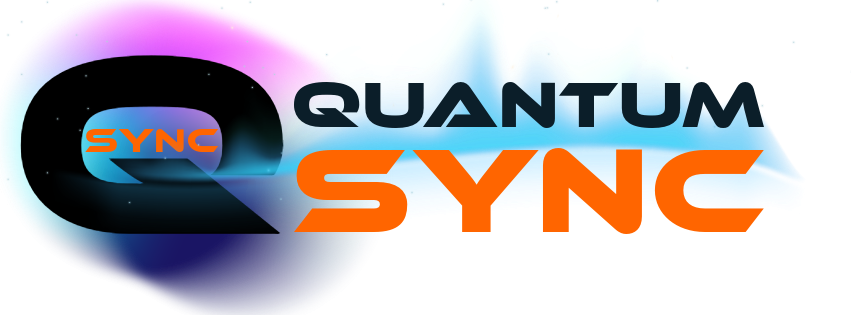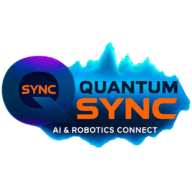Managing Your Friends List in Monopoly GO: A Guide to Removing Friends
For regular players of Monopoly GO, managing your in-game social list can be as crucial as strategizing on the board. Whether you're cleaning up inactive contacts or just want a more streamlined experience, understanding how to remove friends in Monopoly GO is essential for maintaining control over your gameplay environment.
Here’s a straightforward guide to help you through the process, along with some tips on managing your friends list like a pro.
Why Remove Friends in Monopoly GO?
Over time, your Monopoly GO friends list can become cluttered. Maybe some players have stopped playing, or maybe you added people for event purposes and no longer want them on your list. Keeping your network clean helps ensure smoother interaction during multiplayer events, heists, and trading.
Understanding the Friends System in Monopoly GO
Before diving into how to remove friends in Monopoly GO, it’s important to understand how the social system in the game works. Friends can be added in a few different ways:
-
Through Facebook sync
-
Via invite codes or links
-
From in-game events or community groups
The game primarily encourages social interaction, often rewarding you for having an active friends list. However, this can also make it tricky when you want to unfriend someone.
How to Remove Friends in Monopoly GO
At the time of writing, Monopoly GO doesn’t offer a direct “Remove Friend” button in the game itself—especially for those added through Facebook or other third-party services. That said, here are your best options based on how the friend was added:
1. Removing Facebook Friends
If your Monopoly GO friend was added via Facebook:
-
Go to your Facebook profile.
-
Navigate to your friends list.
-
Find and unfriend the person.
-
This action will sync with Monopoly GO the next time the app refreshes.
Note: It may take a bit of time or require a game restart for changes to reflect.
2. Unlinking Invite Code Friends
For those added through invite codes:
-
As of now, there’s no native in-game method to remove them.
-
Your best bet is to contact Monopoly GO's support team directly and request friend list modifications.
While this method isn’t ideal, it’s the only option until the developers implement a dedicated removal feature.
Workarounds and Tips
Although removing friends isn’t as simple as it should be, there are a few strategies you can use in the meantime:
-
Limit who you accept: Be selective when adding new friends via invite codes or events.
-
Create a secondary account: Some players use a second account for event boosting to keep their main list tidy.
-
Disable Facebook Sync: If you're overwhelmed by your Facebook-added friends, consider disconnecting Facebook and relying only on invite-based contacts.
While there’s no one-click solution for how to remove friends in Monopoly GO, understanding the friend system and using a few smart workarounds can help you take control of your social gameplay. Hopefully, future updates from the developers will introduce a more intuitive way to manage your friends list. Until then, use the tips above to keep your Monopoly empire running smoothly.
- Creative Multimedia
- Education & Innovation
- Business & Technology
- Sustainability & Ethics
- App & IT Development
- Community & Culture
- Thought Leadership
- Event
- AI & Robotics
- Craft
- Movie
- Fitness
- Free Peck
- Game
- Tutorial
- Health
- Music
- Networking
- Other
- Business
- Religion
- Shop
- Sport
- Wellbeing